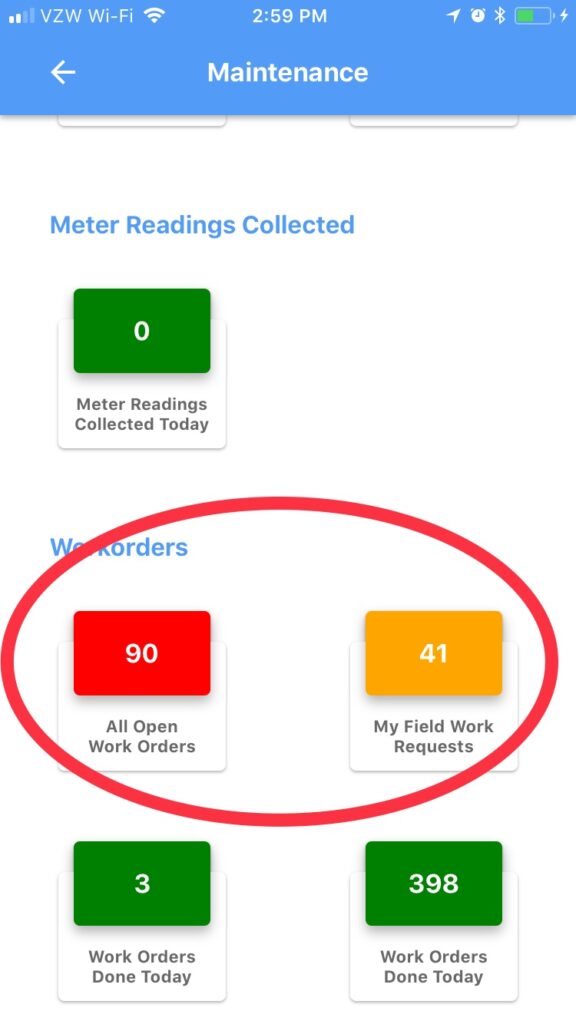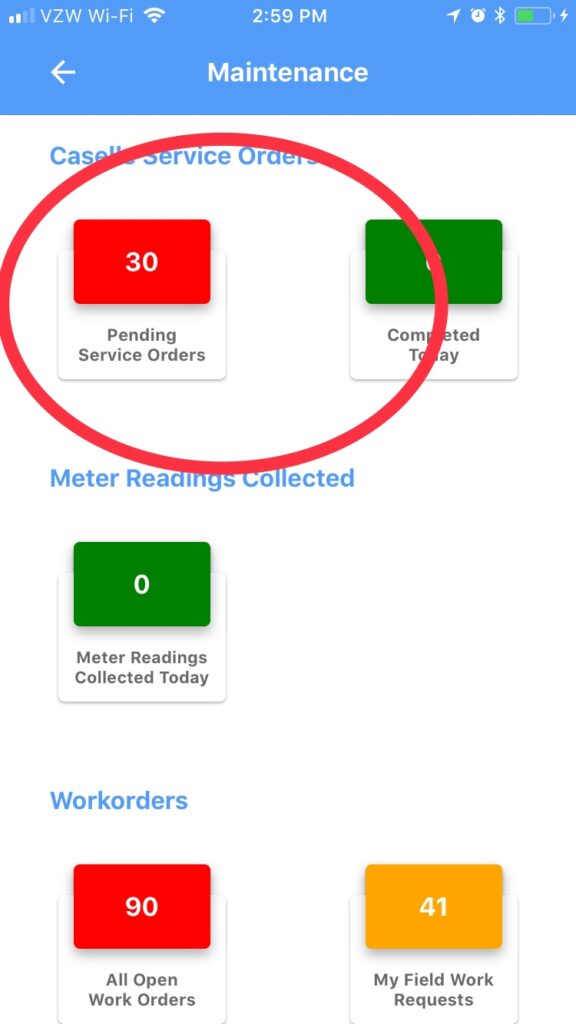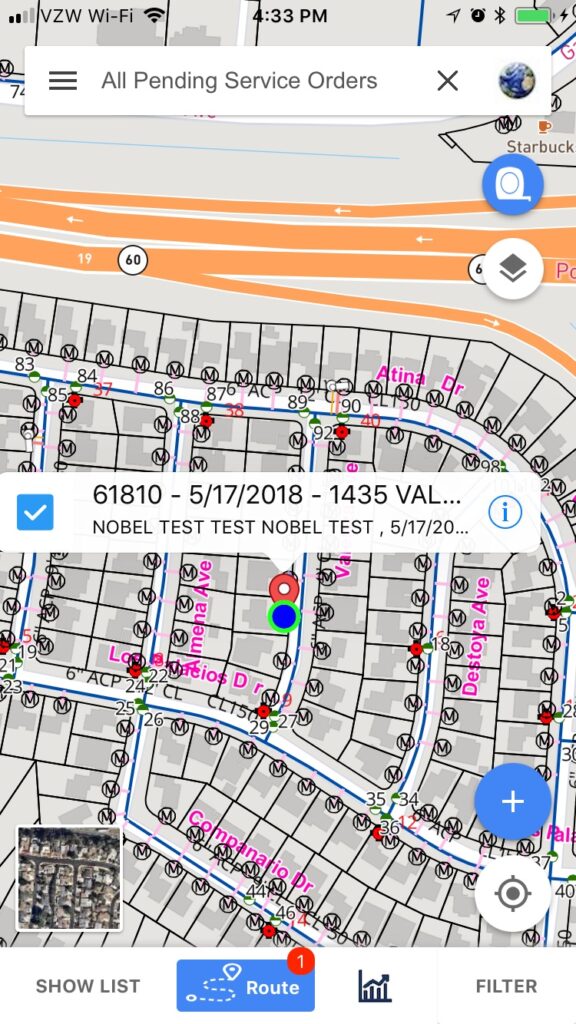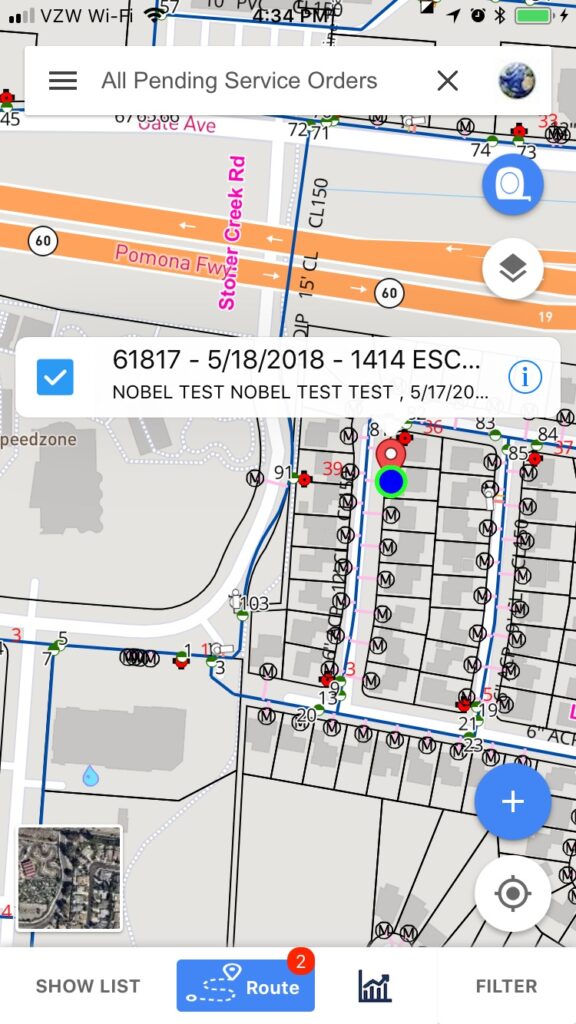Nobel Systems presents a new, efficient way to fulfill work orders with our new routing feature.
(To use, please update the App by going to the App Store, searching for “Geoviewer Mobile” and pressing “UPDATE”)
How Does It Work?
Under Work Orders Block, DigAlert or Service Orders / Any Inspections block
1. All Open Work Orders Icon –
2. Drag the List Down to Maximize the Map View
3. Click any dot on the interactive map →
4. Once selected, press route at the bottom
4. This enables you to select the order of service, and you are able to see each individual work order location on the map, so you can route the work orders according to location or preference.


5. Click on the Bubble Icon → to open up the Work Order/Service Request/Inspection